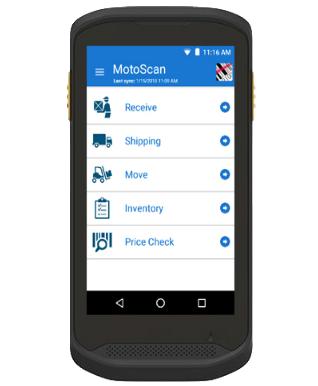The ready-made app turns any Android data capturing device into a complete tool
This is entry level data capture for everyone. It’s easy to understand and handle. Make your own data capture solution with MotoScan for Android handheld devices. The most common data capture scenarios are combined in a small software package that gives the end user an easy and simple way of handling data collection. Plus, it’s easy to interface with ERP systems because it operates with a common batch output as a plain text files.
Everybody can learn to use and enjoy using the software. It is easy to modify and adapt the menus and texts to your needs. MotoScan Android is an app made solely for data capture tasks and it supports the integrated scanners in Zebra/Symbol Android devices. It also supports scanning using the camera on devices without an integrated scanner, such as consumer devices like Android phones.
What is MotoScan for Android used as?
Inventory tool
Inventory is the most common scenario for data capture. Use MotoScan to get rid of pen and paper and go digital easily. Use in your local language and brand with your company name.
Warehouse tool
Ship: Scan batch numbers on customer orders
Move: Change stock locations
Receive: Scan incoming goods to pair with purchase orders
Field service tool
Service people can register materials used for repairs / installations on site.
Simply type the work order number. and scan the spare parts – no paperwork needed.

MotoScan, a perfect solution for inventory and shipping management"
Key Features
White label app
Use your own company branding
Local language availability
Write text and menus in your own language with your chosen words and headlines
Easy configuration
No programming needed. Comes with preconfigured menu – almost ready to use, or change if needed
Supports barcode scanners
Zebra devices with integrated barcode scanners are supported. Also supports camera scanning on consumer devices such as Android phones
Wireless data synch
Data is synched to FTP or Dropbox on WLAN or GSM
Database import
Lookup-database enabled. Carry out price checking with your devices or check stock
Easy to operate
Very easy to operate. No prior knowledge of mobile computers needed
Licensed forever
No recurring fees - the license is purchased once and stays with the device forever
Value priced
Price/performance is perfect for entry level terminals. Low cost software with top level features

Easy to use and gets excellent feedback"
How does it work ?
Sign in to your account on the MotoScan website and create your own scenario using an easy to understand tree-menu and field creator. No programming knowledge is needed to get started. Try it out for free and be convinced.
In the software setup you decide how the data format is defined and how many functions the main menu should present to the users.
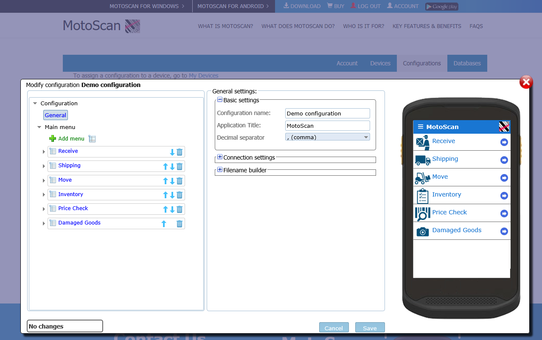
Try out MotoScan in Demo and Trial mode
An unlicensed version running in demo mode can be downloaded from the website using staging barcodes for the different vendors in the list or downloaded from PlayStore
The demo version has no connection to the back end, no data transfer and just the default scenario to test on your device.
Creating an account on the website and starting a trial period (60 days), will allow you to store and transfer one record and change and test one configuration.
Purchase the licenses online or contact your distributor if you are a reseller/integrator.